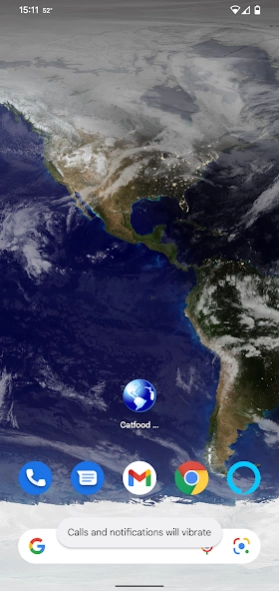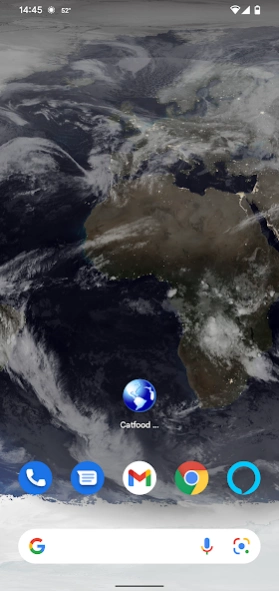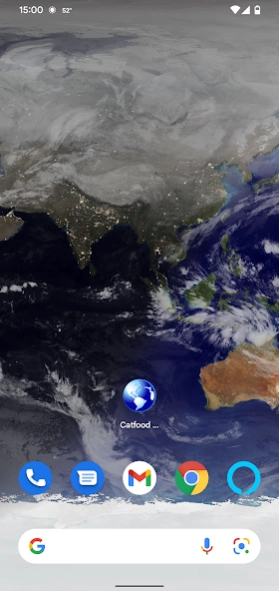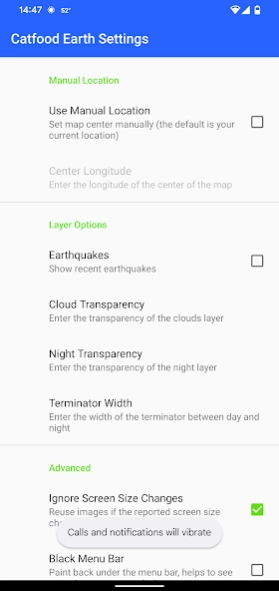Catfood Earth Live Wallpaper 4.30
Free Version
Publisher Description
Catfood Earth Live Wallpaper - Satellite images and current cloud cover made into captivating live wallpaper.
Catfood Earth combines NASA Blue Marble Next Generation satellite images, city lights and current cloud cover into captivating live wallpaper for your Android phone or tablet.
This isn't the kind of live wallpaper that dances around and drains your battery. It's a subtle effect that updates throughout the day.
The base satellite image of Earth is updated every month so you'll see ice cover and vegetation changing with the seasons.
Every five minutes while the wallpaper is visible the line between night and day (the terminator) is accurately updated. You'll see night roll across your screen with city lights blended in from a nighttime view of Earth from space.
Current global cloud cover is downloaded every three hours completing the effect of viewing the Earth's surface from orbit.
Catfood Earth automatically centers the image on your location. This uses the last location fix from your device to save power. You can also set a manual center if you prefer.
Catfood Earth for Android is based on the Windows desktop wallpaper of the same name, adapted for smaller screens and to keep power consumption to a minimum. If there any features of the desktop product you'd like to see on Android let me know and I'll work on including them in future updates.
Earth is a beautiful and captivating addition to your Android phone or tablet.
About Catfood Earth Live Wallpaper
Catfood Earth Live Wallpaper is a free app for Android published in the Themes & Wallpaper list of apps, part of Desktop.
The company that develops Catfood Earth Live Wallpaper is Robert Ellison. The latest version released by its developer is 4.30.
To install Catfood Earth Live Wallpaper on your Android device, just click the green Continue To App button above to start the installation process. The app is listed on our website since 2023-08-19 and was downloaded 5 times. We have already checked if the download link is safe, however for your own protection we recommend that you scan the downloaded app with your antivirus. Your antivirus may detect the Catfood Earth Live Wallpaper as malware as malware if the download link to net.catfood.earth is broken.
How to install Catfood Earth Live Wallpaper on your Android device:
- Click on the Continue To App button on our website. This will redirect you to Google Play.
- Once the Catfood Earth Live Wallpaper is shown in the Google Play listing of your Android device, you can start its download and installation. Tap on the Install button located below the search bar and to the right of the app icon.
- A pop-up window with the permissions required by Catfood Earth Live Wallpaper will be shown. Click on Accept to continue the process.
- Catfood Earth Live Wallpaper will be downloaded onto your device, displaying a progress. Once the download completes, the installation will start and you'll get a notification after the installation is finished.